How to get started podcasting for conservation
Lots of trends come and go fast. But the same can’t be said for podcasting. Its growth has been slower yet impressive over the past many years. Podcasting’s growth trajectory suggests that it has become embedded as a trusted media source and listening behaviour for audiences rather than some here today gone tomorrow trend.
There are several key factors that are making podcasting particularly appealing to conservation organizations:
- It’s well known that while audiences may be smaller for podcasts, audiences tend to listen longer. That audience retention means you are gaining an audience built on loyalty rather than three-second views on Facebook
- Super simple to record, edit and publish a podcast fast, compared to only writing blog posts or filming videos
- The equipment needed to start podcasting is inexpensive, and some tools are even free
- Not everyone likes to have their face on a video, but podcasting is typically voice-only which makes it less intimidating for staff to get involved
- As you get more experienced, you’ll see how a podcast created in an office or at home can be produced to sound as good as professional radio
- Because your local market probably has few, if any, podcasts in your niche, a podcast is a great way to get out in front and further cement your organization as THE authority in your space in your market
So how do you get started podcasting? What equipment do you need? WorkCabin Creative has been podcasting for more than five years and has used a variety of equipment during its podcasting journey. Here’s what I recommend:
Professional microphone
Sure, you can get a microphone for $30 bucks and think it’ll work just fine. But it probably won’t fit your needs, especially if you have two people recording a podcast or sitting across from each other using the same microphone. Different microphones have different sound pick-up patterns. Cheap mics typically only collect sound from in front. That’s a problem if you have two people sitting at a desk and only a mic with that kind of one-direction pickup pattern. The Blue Yeti professional microphone is worth every penny. It has a custom dial for setting different pickup patterns, including two-sided if you have two people on opposite sides of the mic.
Recording software
You’ll need to install software on your computer or laptop to record your podcast. Sure, it’s tempting to record your podcast on your smartphone but the quality won’t be as good as recording on your laptop with professional software. Best of all, you can get professional software for free. Audacity is 100% free and well known as professional-grade software. It is an all-in-one solution and includes everything you need to produce and export a high quality MP3 podcast file. And best of all, YouTube is chock full of Audacity tutorials to help you learn this tool fast. Audacity does have a little steeper learning curve though, so you might want to start with OcenAudio. It’s 100% free and very beginner-friendly.
Podcast channel art
Check out Canva for podcast channel art. It’s free and you can customize with your logo etc. Google podcast avatars and get a feeling of what makes a catchy podcast avatar.
Podcasting host
Just like having an Internet host to have a website, you’ll need somewhere to upload and host all your podcast episodes. A very popular free service is Anchor FM. It’s a big player in the podcast world and is owned by Spotify. So your podcasts will be distributed for free on Spotify. And, just like on YouTube where you can get an embed code to easily place videos on your website, Anchor has embed codes to place your podcast episodes on your websites too. Anchor.fm will also distribute your episodes to podcast smartphone podcast streaming apps such as Google Podcasts, Apple Podcasts, Overcast, Pocket Casts, etc. Alternatively, If you’d like to record a podcast and have a video-style format file with audio, your static avatar, and a voice wave form, you can use Headliner to create an audiogram. An audiogram is a complete all-in-one file that you can upload and post directly on social media. Headliner offers a free option that should meet the needs of most organizations.

Get training
Still need help? Need help learning how to edit and produce your podcast so it sounds professional? Ask us about our 30-minute virtual Produce A Pro Podcast Fast training. We’ll walk you through a simple 5 step post-production method to get radio quality audio. CONTACT US
Have your audio files professionally produced into a podcast
Got the raw audio of your voice? We can professional produce and package your podcast as a ‘show’, complete with music, and send you the finished file for posting or uploading. CONTACT US
- What’s It Really Like Being a Conservation Filmmaker? - April 15, 2024
- Filmmaking Explainer: What Is Post-Production? - April 6, 2024
- New Videos for The Nature Conservancy of Canada - April 2, 2024